
The Trends Widget 
By default, the Trends widget shows the Most Viewed content on your Web site. You can edit the widget's properties so that it displays any of the following categories of content instead.
Most Emailed
Most Commented
Highest Rated
You can place the Trends widget onto any PageBuilder page. See Also: Building PageBuilder Pages
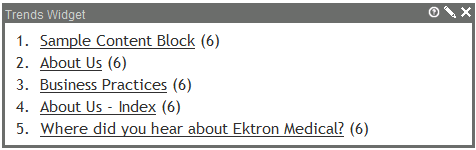
The Trends widget is a subset of the The Most Popular Widget , so you should be familiar with that section before reading this. It explains topics such as how Ektron CMS400.NET determines which content appears for each category.
Editing the Trends Widget's Properties
A logged in user can change properties that determine the appearance of the Trends widget. To do so, click Edit (circled below).
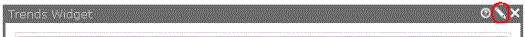
When you do, the edit screen appears.
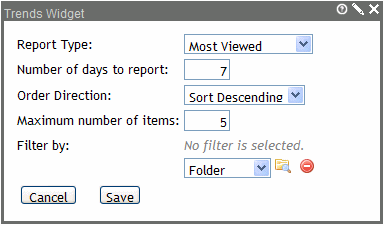
The following table explains the screen's fields.
|
Property |
Default Value |
Description |
|
Report Type |
Most Viewed |
Report types are Most Viewed Most Emailed Most Commented Highest Rated To learn about the report types, see Source of Information on the Most Popular Widget Tabs |
|
Number of days to report |
7 |
The number of days for which to display the data. The current day is not counted, since it is incomplete. So if you enter 1, you see information for all of yesterday and today. The date calculation is based on the clock on the Web site's server. Note: You can change to any number you wish. However, the widget only shows data for days for which data is stored in your database. |
|
Order Direction |
Sort Descending |
The direction in which search results are sorted. Ascending - Alphabetical results from A to Z; numeric values low to high; dates from oldest to most recent Descending - Alphabetical results from Z to A; numeric values high to low; dates from most recent to oldest The default is Descending. |
|
Maximum Number of Items |
5 |
Enter the maximum number of content items that may appear on the Trends widget. The Ektron CMS400.NET database maintains a count (number of hits) for each content item, for each date. Once you select a number of days, the Trends widget displays the content with the most hits during that date range, up to the number you set in this field. See Also: The Most Popular Widget |
|
Filter By |
None |
You can filter which content appears on this widget by selecting a folder or a taxonomy. 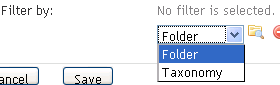
While selecting a folder/taxonomy category, you have the option to include all folders/categories under the selected one. If you later want to remove this restriction, click Delete ( |
 )
)

